DAMAGE iD’s AI for Damage Detection has more customization.

Select and configure specific positions in your inspection templates to automatically find damage.
Steps to select positions for AI Damage Detection
- Click on Settings
- Click on Photo/Templates
- Click on Edit(pencil) icon on the template you want to edit
- Toggle AI button next to positions to enable/disable AI Damage detection for required positions.
- Click on Update at the bottom
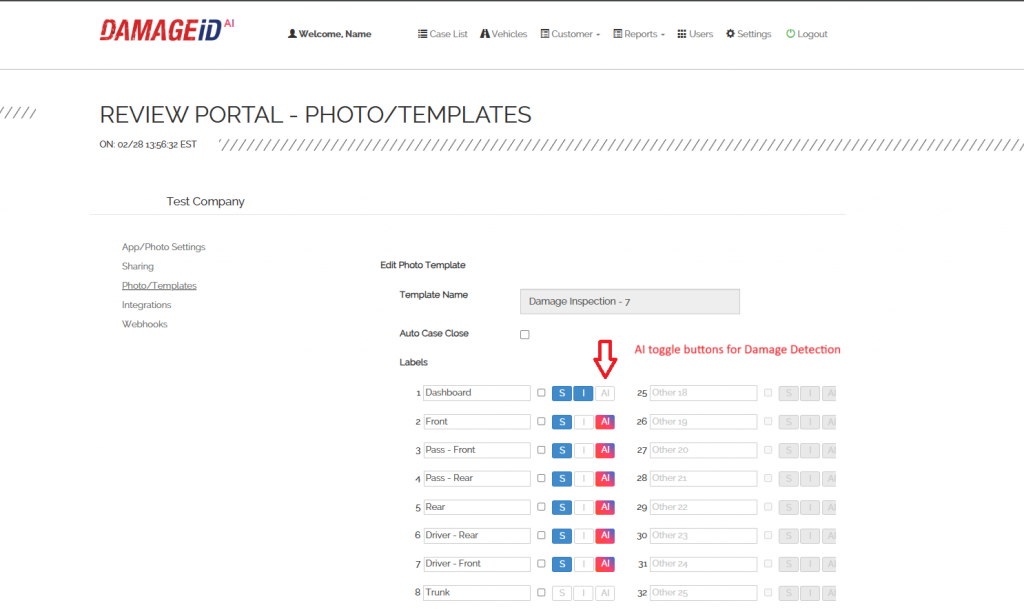
Benefits
- Customizable AI Damage detection on positions
- Quicker AI Damage Detection process because we process only those pre-selected positions
- Flexibility on templates and positions for AI Damage Detection
Contact support@damageid.com to enable AI Damage Detection or for further information.

