
Hawkeye Claims Owners, Charlie Carvella and Matt Zabelle have solidified the integration with DAMAGE iD.
What are the benefits to a Claims Management Company joining with a digital inspection solution?
Easy answer: A quicker claim process and more accurate data to prove the before and after condition of the vehicle.
Long answer:
- Single click create Hawkeye claim from DAMAGE iD
- Hawkeye claim will be created with all required vehicle information, Additional renter information and notes entered
- Send inspection pdf automatically after case is created
- Log is created for each action
- Confirmation and Error notification if case is not created
- More features under development to improve and easy claims process from DAMAGE iD and Hawkeye Claims
By using a digital inspection solution (DIS) like DAMAGE iD, The Rental company can accurately gather data to support the prior condition of the vehicle BEFORE an accident claim is made. Then, with the use of the date and time-stamp embedded in the cloud-stored image, the Insurance Company can quickly assess the situation and provide the claim a LOT faster.
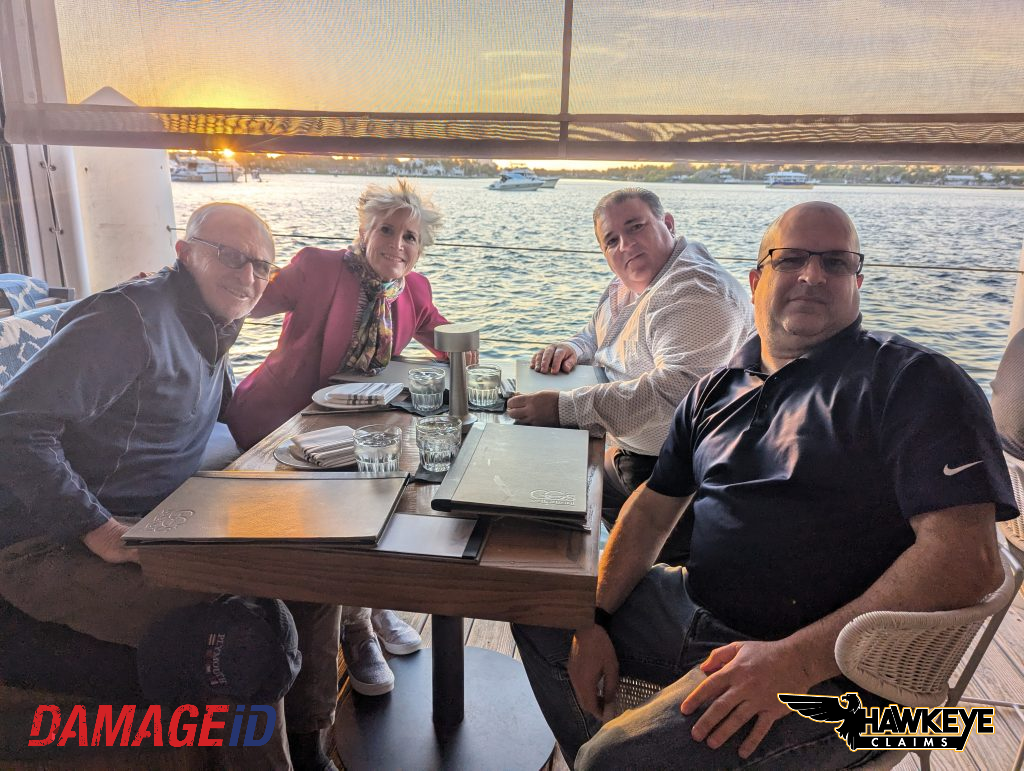
Steps to integrate your DAMAGE iD account with Hawkeye Claims
- Request API key from Hawkeye Claims
- In DAMAGE iD add Hawkeye Claims integration
- Goto Settings -> Integrations -> Add Integration -> Add “Hawkeye Claims” -> Enter your API key -> Save
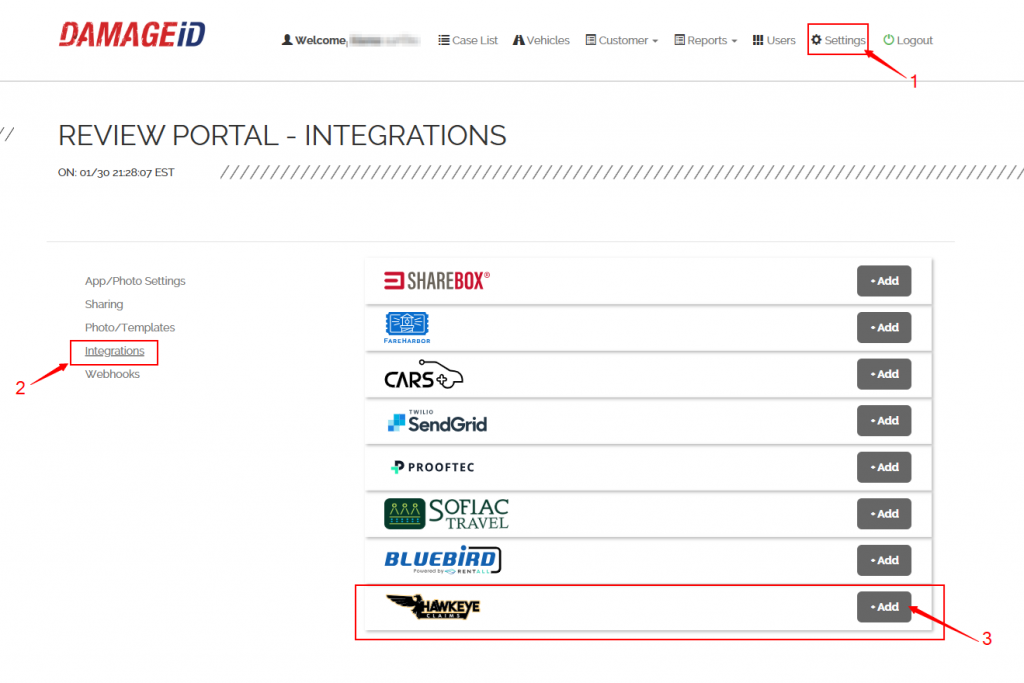
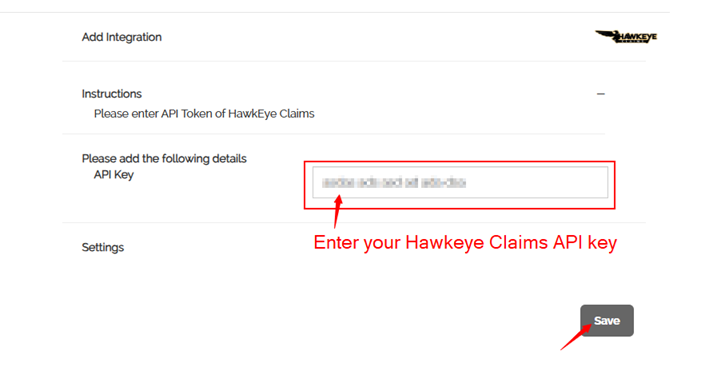
- Goto Settings -> Integrations -> Add Integration -> Add “Hawkeye Claims” -> Enter your API key -> Save
Steps to create a claim in Hawkeye Claims from DAMAGE iD
- Open DAMAGE iD Case
- Click on Additional Actions ->> Hawkeye Claims

- Enter required information -> Click on Save
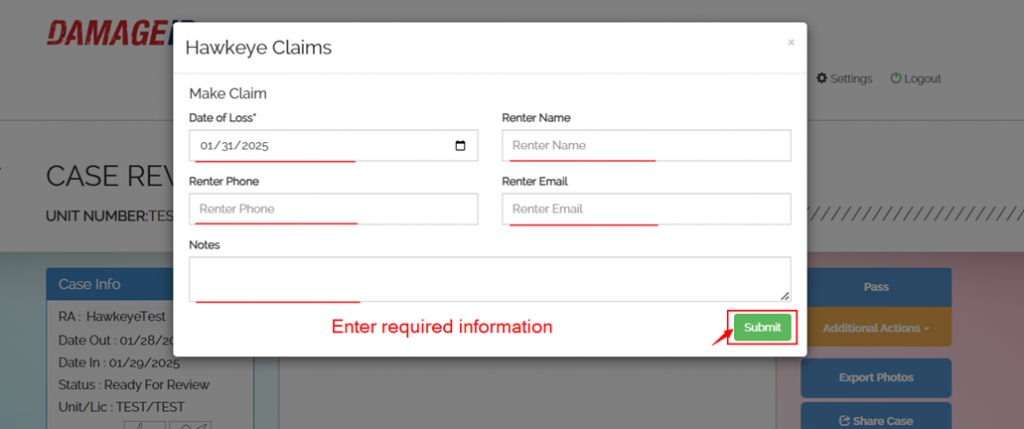
- New case is created in Hawkeye Claims and Inspection pdf will be uploaded
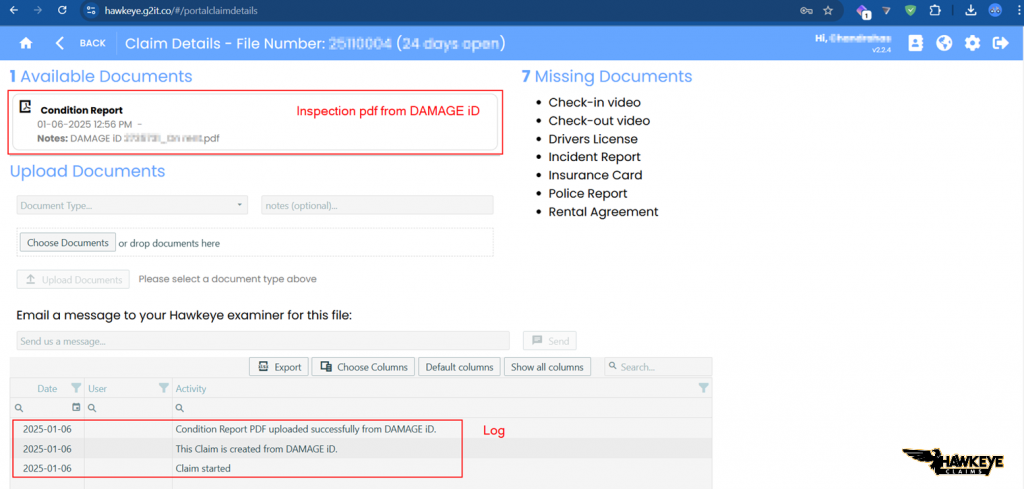
- You will see a Success message once case is created in Hawkeye Claims
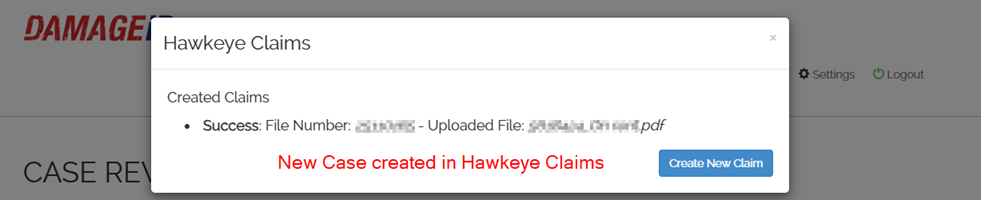
- As simple as that!!
“Seamless One-Click Integrations: Effortless Connectivity, Limitless Possibilities!”

